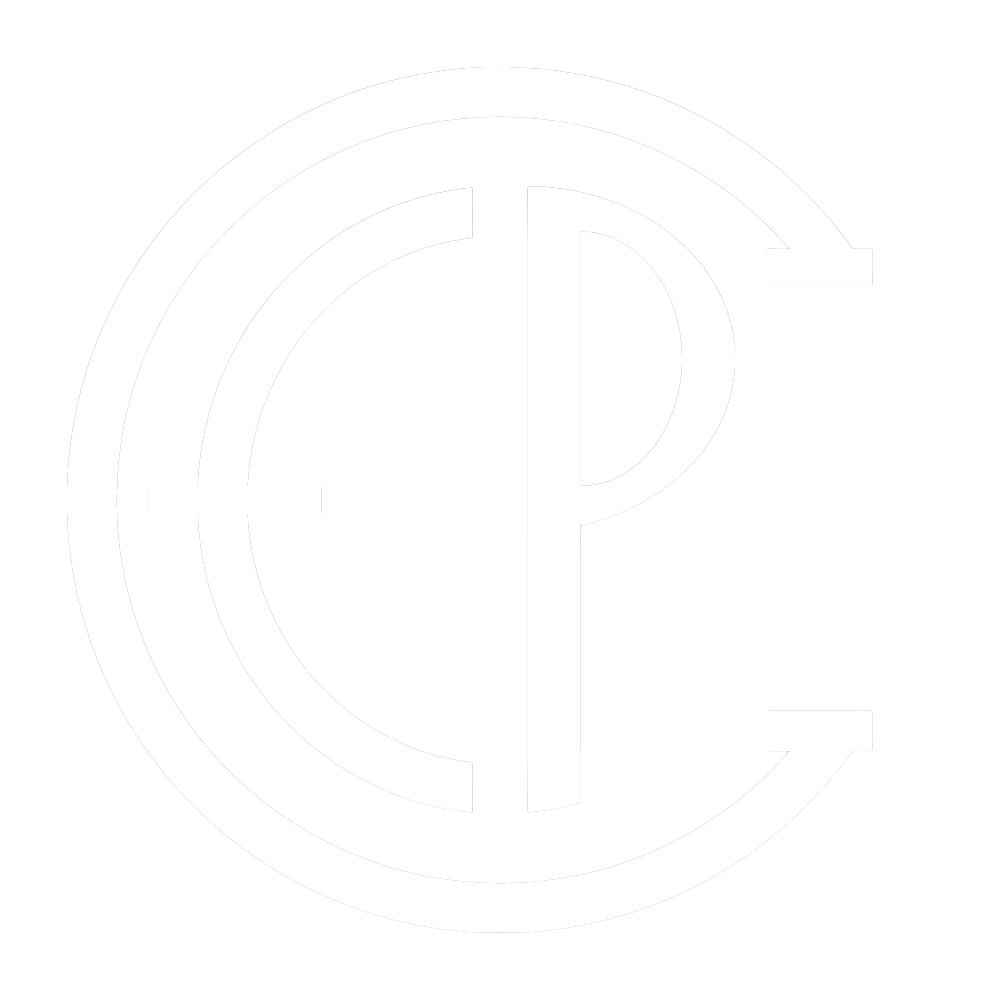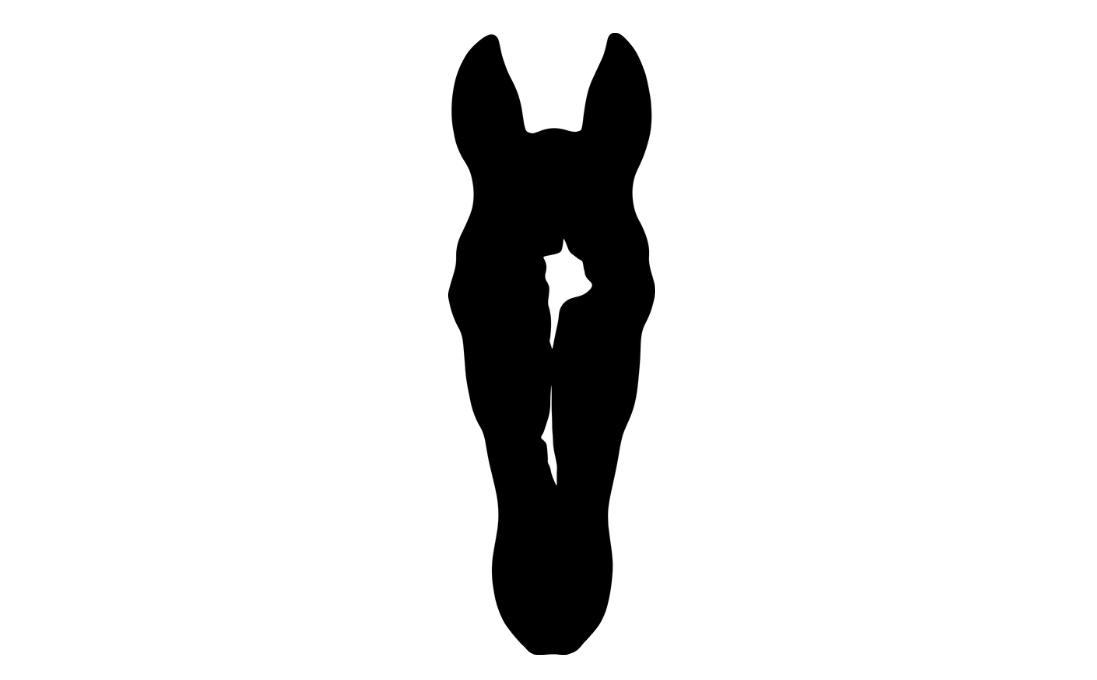Welcome to EPC
We are excited to get you immersed in all EPC has to offer you!
Perks of Being a Member
Our platform is designed for any professional that contributes to the equine industry to advertise their business, services, horses, and more. The first step in that process is creating your account! For our equestrians out there that do not offer services, still create an account with us to take advantage of these perks as well!
Steps to becoming a member
Step #1. Click the login icon in the upper right-hand corner of the main menu and register for an account with us.
Step #2. Post your first profile to the EPC Map. If you provide multiple services, you can post more than 1 profile under your account. Check out the FAQ for more help on this topic.
Step #3. Take advantage of the perks below!
Direct Messaging
Utilize the contact side bar on profiles to connect and contact professionals. When logged in, you can manage your conversations from your message’s dashboard within the user menu.
Insights
When you are logged in, you can save your common searches and favorite profiles that you are interested in and want to look at a later time.
SAVE SEARCHES & FAVORITE PROFILES
Our search engine to find the equine professional you are looking for in your area.
How to Post Your Profile
Whether you are an individual equine service provider or a representative of an equine business or organization, you can post a profile to the EPC Map that will be discoverable from the Find Your Pro or the EPC Marketplace search engines.
Now what if you offer your own equine services but also would like to market your horses or ponies that are up for lease or sale? Don’t worry, we got you covered! You can post a profile for each. Let’s say you offer lessons and also would like to lease some of your horses. You can first post a profile for yourself that highlights your services, years of experience, accolades, etc. Then you can post additional profiles for each of the horses you would like to post for lease.
Steps to Create your Profile
Step #1. Once you have registered for an account with us and have logged in, you can either select “Create a Profile” from the homepage menu or from your user menu.
Step #2. Fill out the attributes for your profile.
Step #3. Submit your profile.
Step #4. Wait for your approval notification from EPC and view your profile. We value the integrity and accuracy of the profiles listed on our site. Once we review your profile, we will notify you of your profile’s approval and send you the link to check it out live on the EPC Map.
Got more questions? Check out the FAQ page for more detailed helpful hints or contact us at info@equineprofessionalsclub.com