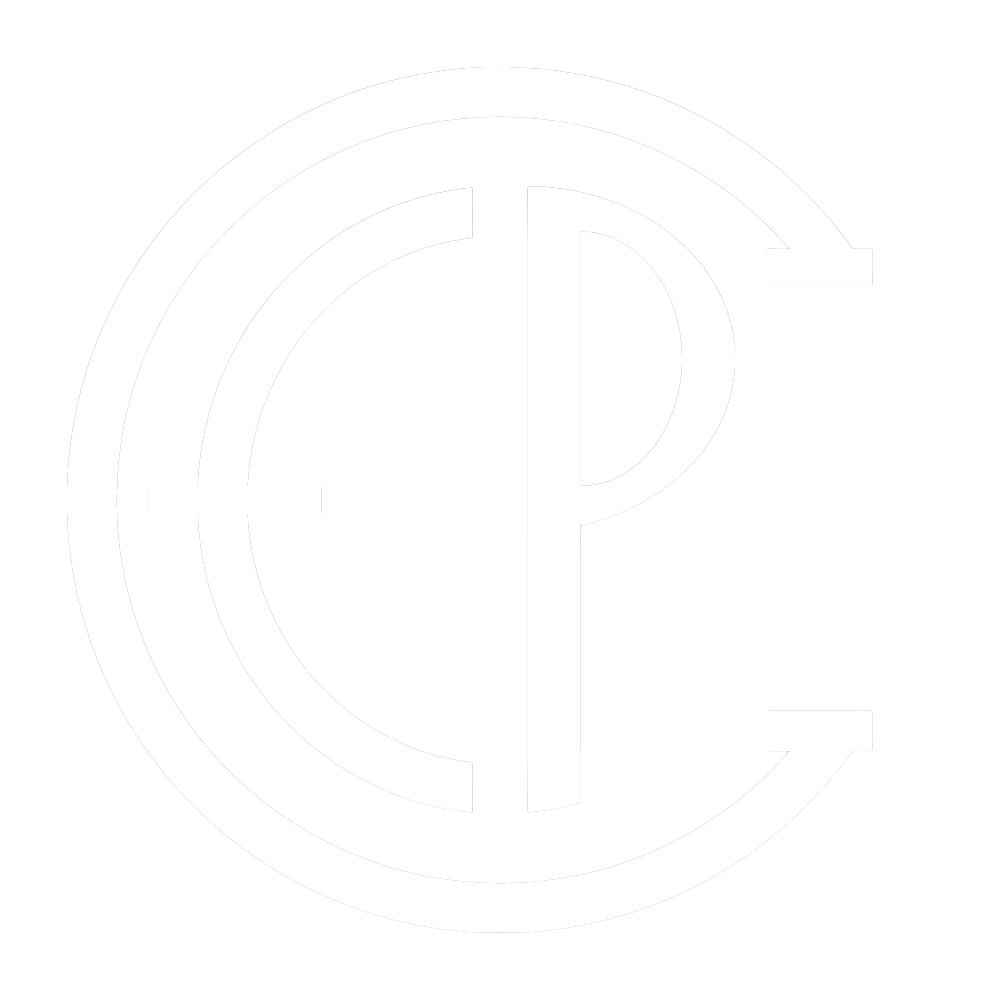Frequently Asked Questions
Questions about membership:
It’s easy! Click the user icon on the top right of the menu bar to create your account. Once you have an account, get to advertising on our platform! Post your profile to be seen on the EPC Map. Check out our New Member Resources for more help setting up your account and how to get the most out of your membership!
Nope! Members get access to exclusive features that enhance your opportunities within the Equine Professionals Club. Even if you decide not to post a profile to the EPC Map, you have the ability to favorite profiles to view later, save your searches, and direct message the professionals and businesses you are interested in!
We are so glad you asked! As an equestrian, we still encourage you to create a user account with us. This will give you the ability to favorite professionals to view later, save your searches, and direct message professionals and horses you are interested in right from your messages dashboard!
Don’t forget to also look for the up and coming shows and events going on near you by checking out the EPC Events Calendar. OH and last but surely not least, head to the content hub for tips and tricks on developing as a rider as well as learn from some of our most valued EPC members and the insights they have to give!
Questions regarding EPC profiles:
First off, you will need to create an account. Once your account is created and you are officially a member of the club, you will see a “Create a Profile” button in the top right corner of your screen to get started.
Great question! Under your account you can post multiple profiles.
For example, if you are a trainer and also sell/lease horses, you can post a profile to advertise your personal training services and post separate profiles for the individual horses you would like to post for lease or sale.
Or… let’s say you are an equine masseuse but also own a boarding barn. You can post a profile for yourself as an equine masseuse and a separate profile for your boarding barn all under your one account.
This is one of the most valued features of becoming a member! When viewing a profile, you will see a contact form on the right sidebar. Write your message to the professional and click on direct message. The professional will receive an email notification and will be able to reply to your message via their member message dashboard. You can navigate to your message dashboard from your logged-in user menu.
Questions about Find Your Pro and EPC Marketplace:
The EPC Map allows you to navigate your area as well as refine your searches to find the professionals or horses you are looking for. An EPC Pin will mark the location of each profile. Turquoise pins are professionals and gold pins are horses or ponies. Find Your Pro is our search engine that allows you to exclusively search from a list of many types of equine professionals. EPC Marketplace is our search engine that allows you to exclusively search from a list of many breeds of horses and ponies that are listed for lease or for sale.
Head to Find Your Pro to start searching. Choose a state or enter your Zip Code and select the professionals you’re looking for. Then sort through the profiles to find the ones that best fit your needs.
Search from Find Your Pro.
Search on the EPC Map. Look for the turquoise pins!
The location field is meant to populate automatically. When you start entering your address, city, state, or ZIP code into the location box, addresses will begin to populate in the drop down. Once you see your location populate, select it. Now you are ready to hit search!